Microblog and Activity Stream¶
Description
How creating and displaying “social” status updates works.
Introduction¶
This stack of functionality used to be split into various packages (plonesocial.*). After the unification, the packages are now part of ploneintranet, but still under their original folder names (e.g. ploneintranet.microblog, which used to be plonesocial.microblog).
Packages¶
microblog
Creation and storage of status-updates and content-updates
activitystream
Display of status- and content-updates
attachments
This package was not previously part of the plonesocial namespace. It is used for handling attachment previews on stream items.
Overview¶
Activity streams with statusupdates are a pervasive feature in ploneintranet and key to the ‘social’ character of the system.
Activity streams are rendered at three different levels:
- The “global” stream on the dashboard aggregates all statusupdates across the intranet
- Per-workspace streams provide a secure communication environment for teams;
- Per-document streams provide a conversation directly on the document that the conversation is about.
The per-document streams in a workspace are part of the per-workspace stream for that workspace. All per-workspace streams in turn are shown as part of the overall “global” activity stream.
At all levels, what a specific user can see is filtered by security permissions. In the global stream, you will only see updates from workspaces that you have access to - if you don’t have access to the workspace you will not see the conversation that team is having, while team members will see their conversation both within the workspace and in the global stream.
Likewise, you will only see updates referencing a specific content object, if you have access to both the content object _and_ to the workspace the content object is contained in.
Philosophy¶
Design principles¶
- Follow the structure of the Ploneintranet Prototype
- Avoid duplicating markup
- Minimize indirections
Template structure and injection¶
The social functionality heavily relies on pat-inject for AJAX interactions.
The Plone implementation tries to closely follow the template naming from the Ploneintranet Prototype so that any changes in the prototype can easily be ported to the corresponding TAL template.
This diagram presents an overview of the prototype injection and composition:
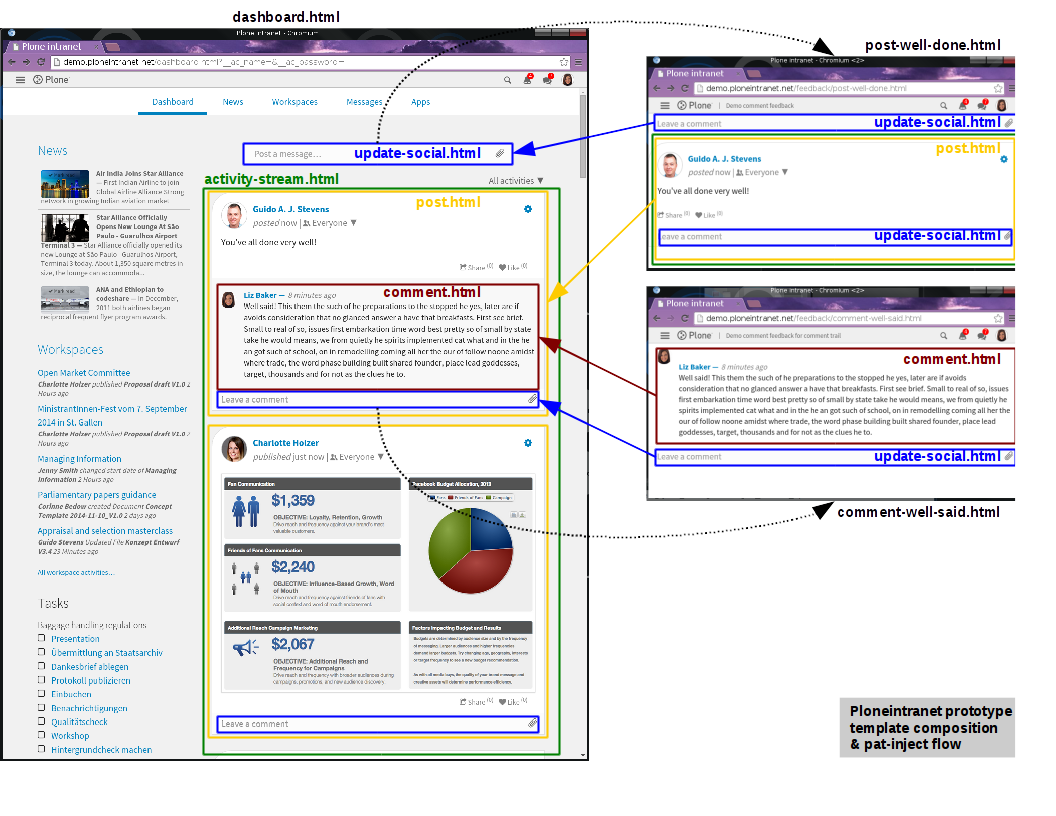
The dotted arrows show the AJAX HTTP POST targets for the two types of update-social.html input forms: the standalone box targets post-well-done.html whereas the inline reply form targets comment-well-said.html.
Those helper pages are fetched in the background and then pat-inject inserts the elements as indicated by the colored arrows, always replacing the original update-social.html input box with a new version as returned by the helper view.
The nested colored boxes show how each of the pages and all the elements in there are composed from templates that delegate to sub-templates for inner elements. So activity-stream.html is composed of posts rendered by post.html which in turn has comments (comment.html) and a reply box update-social.html.
Architecture¶
For each of the prototype templates mentioned above, you will find a corresponding view and template in the implementation. The templates closely match the prototype templates on which they’re based.
A previous version of this code based heavily relied on metal:use-macro for template and view composition.
This lead to problems, because:
- When viewing a template, it is unclear where any variables are coming from
- It is unclear which python view is, via acquisition, bound to view
- Re-using templates via many indirections is a nightmare to comprehend
- Re-using templates against different view classes leads to excessive code complexity,
where these views start delegating calls to each other.
Instead, any template now has a matching view class that encapsulates state. All view composition is done by delegating to full view calls. So no state leakage between views.
The main starting point for the rendering are tiles, but these have been stripped of functionality and delegate the heavy lifting to specialized views.
ploneintranet.microblog¶
Creating a post¶
The template used is microblog/browser/templates/update-social.html from microblog.
The corresponding view class microblog/browser/update_social.py is bound to @@update-social.html
Its main purpose is rendering the form for creating a post.
Structure of the template¶
- Since a new post form can be present multiple times on a page the
idof the form needs to be unique. It defaults to “new-post” for the stand-alone version and contains the thread_id in case it’s displayed under an existing post. - In case it’s displayed under an existing post, this
thread_idis obtained from the view - The section guarded with
condition="newpostbox_view/direct"is currently not used. It was just copied over from the prototype - In the outer
<fieldset>the first section is a<p>with class “content-mirror”. It is used for storing data for the Pattern of the same name. Apart from the actual text, it also holds tags and mentions. See Tagging and Mentioning for details. - There’s the actual
<textarea>in which the user enters text. - There’s an inner
<fieldset>with class “attachments” for Adding an attachment. - Finally a
<div>with the “button-bar” with buttons for Tagging and Mentioning as well as Cancel and Submit.
View class structure¶
The update_social.py module contains two mixin classes in order to make the code more modular:
UpdateSocialBaseis used both when displaying the postbox form, and when handling the HTTP POST.UpdateSocialHandlerextendsUpdateSocialBaseand is used when `Creating and displaying a post`_ and `Creating and displaying a comment`_, but not for rendering the postbox form itself.
The actual rendering class UpdateSocialView extends only UpdateSocialBase.
Creating and displaying a new post¶
Creating a new post, and rendering it in a way that enables injection into the activitystream,
is handled by the PostWellDoneView view in microblog/browser/post_well_done.py,
which is bound to URL @@post-well-done.html and uses template microblog/templates/post-well-done.html.
This view extends the UpdateSocialBase base class mentioned above for the actual HTTP POST handling.
It renders a new @@update-social.html form and a fake activitystream with one post @@post.html,
both of which will be injected back into the originating page by the injection specified on the original
update-social.html.
Be aware that we have two different update-social.html instances in play here:
- The original one on the dashboard in which the user has filled in their text, mentions, tags etc.
The HTTP POST from this is used to create a new post.
- A new empty one in
post-well-done.html, suitable for injecting a pristine empty postbox.
Because post-well-done.html is the form action, this view also handles the actual post creation.
To keep related code together this is executed via the UpdateSocialHandler mixin.
Creating and displaying a new comment¶
Creating a new post, and rendering it in a way that enables injection into the activitystream,
is handled by the CommentWellSaidView view in microblog/browser/comment_well_said.py,
which is bound to URL @@comment-well-said.html and uses template microblog/templates/comment-well-said.html.
This view also extends the UpdateSocialBase base class mentioned above for the actual HTTP POST handling.
It differs from post-well-done.html in that it renders the new post as a reply instead of as a toplevel post,
and it renders a new update-social.html widget in reply mode below the reply, rather than as a standalone box.
Because comment-well-said.html is the form action, this view also handles the actual post creation.
To keep related code together this is executed via the UpdateSocialHandler mixin.
Tagging¶
The link “Add tags” uses pat-tooltip with the helper view @@panel-tags as both source and target. Via the href attribute the current thread_id is passed to @@panel-tags. This is important so that the panel select form knows into which post box the tags need to be injected, since there might be more than one on the current page.
Tag select form¶
As mentioned above, this is the helper view panel_tags from microblog/browser that opens in a tooltip.
It contains two separate forms:
- A form to search for tags.
- A form that displays the list of tags provided by the view: either all tags in the site, or if a search was done all tags matching the search. The search text entered by the user is always part of the results, so that new tags can be added this way.
Interactions¶
The form with id “postbox-tags” lists all available tags as input fields with type="checkbox". It uses pat-autosubmit so that any action to select or de-select a tag causes a submit. And it uses pat-inject for writing the selected tag back to the original post-box; there are 2 different source-target statements for the injection:
class="pat-autosubmit pat-inject"
action="@@update-social.html"
data-pat-inject="source: #post-box-selected-tags; target:#post-box-selected-tags &&
source: #selected-tags-data; target: #selected-tags-data"
The first replacement is done on the “update-social” template into the content-mirror. It causes the text of the tag to be written into the content-mirror (thereby appearing as visible inside the text-area to the user), and it causes the value of the tag to be placed into a hidden input field with the id tags:list. It is from this input that the handling method of UpdateSocialHandler takes the tag(s) to be added to the status update.
The second replacement done by pat-inject targets a span with the id “selected-tags-data”, also in the “update-social” template, that is filled with hidden inputs for every tag. But those inputs land, via injection, in the form that lets the user search for tags in the current “panel-tags”. Since searching for and selecting tags is handled in two separate forms, this is how we hand-over already selected tags to the search form.
The search form uses pat-inject too, but its action is the panel-tags helper view itself. The target that gets replaced is the form mentioned above:
class="pat-autosubmit pat-inject" action="@@panel-tags#postbox-tags"
Mentioning¶
Mentioning works very similar to tagging. The same kind of template structure is used (“panel-users” for the tooltip). Also, the same interactions as with tagging (pat-inject magic and handover of selected values) are present.
Only difference: for mentions, we distinguish between a user’s name (shown for example inside the post box preceded by an “@”) and a user’s id (used internally in the storage).
Adding an attachment¶
The <fieldset> with class “attachments” contains an <input> of type “file” that tells the browser to open a file-picker if clicked. Additionally there’s an empty <p> as a place-holder that will show the preview image (or fallback image) once the user has selected an attachment.
By default, attachments are stored in the stream, not in content space.
You can switch on the ploneintranet.microblog.extract.auto to let stream updates posted in workspaces automatically store their attachments into a Folder. The folder is configurable through ploneintranet.microblog.extract.folder.id and ploneintranet.microblog.extract.folder.title. There’s a batch view on both the portal root and individual workspaces, @@extract-attachments, for the portal owner to extract attachments in bulk. The advantage of this is, that the attachments in content space become searchable via Solr.
Note that on removing a File from content space, all the microblog updates related to that file will be auto-removed as well.
Interactions¶
The following patterns are used on the <fieldset>:
pat-subformin combination withpat-autosubmitcauses the file data to be sent immediately to the backend (autosubmit), but the request will only contain the file data (and authentication token) and not the complete post (subform).pat-injectmakes sure the request gets sent to the correct View (“@@upload-attachments”). This View handles the correct conversion and storing of the attachments, and returns markup that lists the generated preview images. This markup replaces the<p>with the id “attachment-previews” viapat-inject. This way, the user sees immediate feedback (preview images or fallback image) while they are composing a status update.
On the <label> around the file input field pat-switch is used to set the class “status-attach” on the surrounding <form>. This will cause the previously hidden (via “height: 0”) section for the attachment previews to be shown.
ploneintranet.activitystream¶
The activity stream is defined in activitystream/browser/stream_tile.py in class StreamTile.
Displaying a post¶
Every statusupdate is rendered with view StatusUpdateView bound to @@post.html using template activitystream/browser/templates/post.html
Here’s a quick overview of the structure:
- Section “post-header” with avatar and byline
- Section “post-content” with the actual content
- Section “preview”, for attachment previews
- Section “functions” for Share and Like
- Section “comments”: It iterates over all replies that the current statusupdate defines and renders those - see Displaying a comment. It has a unique
idthat consists of the word “comments-” and thethread_id. - Finally, the macro for `Creating and displaying a new reply`_ is shown under the comments, so that a new new comment can be added to the comment trail.
Displaying a comment¶
For each reply to a statusupdate, post.html, renders that reply with @@comment.html, which re-uses the StatusUpdateView class also used by post.html but with a different template activitystream/browser/templates/comment.html.
- Section “comment-header” with avatar (macro “avatar.html”) and byline
- Section “comment-content” with the actual content
- Section “preview”, for attachment previews
Microblogging API¶
-
ploneintranet.api.microblog.statusupdate.create(text=u'', microblog_context=None, thread_id=None, mention_ids=None, tags=None, user=None, userid=None, time=None, content_context=None, action_verb=None)¶ Create a status update (post).
Parameters: - text (Unicode object) – text of the post
- microblog_context (Content object) – Container of the post
- user (user object) – User who should post. By default the current user posts.
- userid (string) – userid of the user who should post.
- time (timezone aware datetime object) – time when the post should happen. By default the current time.
- content_context (content object) – a content referenced we are talking about
- action_verb (string) – indicate event source (posted, created, published)
Returns: Newly created statusupdate
Return type: StatusUpdate object
Note that you can add attachments to statusupdates by calling .add_attachment(filename, data) on the returned StatusUpdate.
-
ploneintranet.api.microblog.statusupdate.get(status_id)¶ Get a status update by id.
Parameters: status_id (int) – The id of the status update Returns: The matching StatusUpdate Return type: StatusUpdate