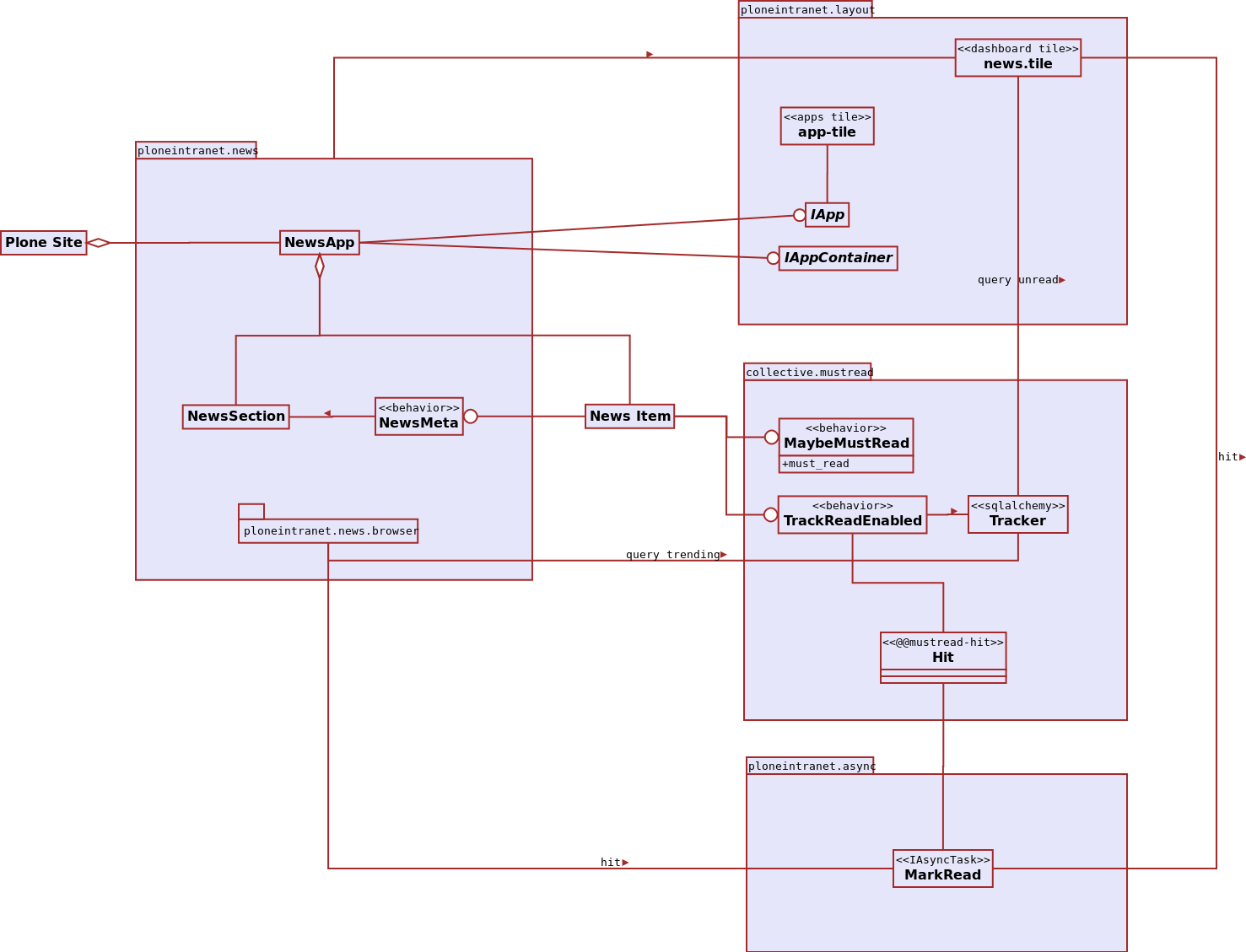News¶
Description
The news magazine provides a “push comms” channel for company-wide news distribution.
Configuration¶
database¶
Warning
You must configure a database backend for client installs.
Please configure a registry record collective.mustread.interfaces.IMustReadSettings.connectionstring.
It is recommended to make this value identical to the connectionstring used by collective.auditlog.
The mustread implementation takes care to not step on the toes of auditlog, and it will even optimize
by re-using the same database connector if possible.
The default connector for both collective.mustread and collective.auditlog is a memory database,
which is obviously unsuitable for production since it gets wiped on process restart.
ploneintranet.news provides an upgrade step to initialize the database. If you don’t provide your own
database connection string, it will fall back to a sqlite file store and avoid a in-memory database.
editor access¶
Use the Barceloneta admin UI on yoursite/news/@@sharing
to share Contributor, Editor and Reviewer access with the
users that ought to manage news items in the News Publisher App.
asynchronous routing¶
Database writes registering each view on a news item are handled asynchronously via a
call to the @@mustread-hit view on news items. You may want to configure your load
balancer to route requests matching that URL part to a dedicated asynchronous worker.
User stories¶
News Publisher App¶
- As a news editor, when I visit the
Appssection, I can open theNews publisherapp. - As a news editor, I can use the News publisher to create and edit news sections.
- As a news editor, I can use the News publisher to create and edit news items. This includes setting the section for the item, setting an image, and various display options.
- As a news editor, I can mark individual news items as “must read” for all employees.
- As a news reviewer, I can use the News publisher to publish news items to the news magazine.
News Magazine¶
- As a user, I can visit the
Newssection and see a beautiful news magazine. - As a user, when I visit the News magazine I see the most recently published news items.
- As a user, when I visit the News magazine I see the most-read “trending” news items.
- As a user, when I visit the News magazine I can get a news listing per section.
- As a user, when I visit the News magazine I can read the full news item pages.
- As a user, when I access a news item page either via the dashboard or via the magazine, that item disappears from my “must read” listing.
- As a news editor, when I visit the News magazine, I can use a special link on each news item to go to the editing page for that news item.
News listing on Dashboard¶
- As a user, when I visit the dashboard I see a list with the most recent news items, which I can click and read in full.
- As a user, when I visit the dashboard “must read” news items that I have not read yet show up on top of the news listing.
- As a user, when I visit the dashboard I can mark “must read” news items as read, without having to actually visit the news item page.
Architecture¶
Packages¶
The news functionality is implemented across several packages:
- The main package is
ploneintranet.news: this contains the content types, behaviors and browser views for the News publisher app and the News magazine. - The dashboard News tile lives in
ploneintranet.layout. This also shows an App tile in the apps listing that links to the News publisher app. - The must read and trending logic are factored out to collective.mustread which was created to support the Quaive news functionality.
- The write-intensive user view tracking is routed to
collective.mustreadvia ourploneintranet.asynctasksAsynchronous Functionality.
Publisher app, magazine and dashboard tile¶
The NewsApp lives as a singleton in the site root. Because of its multiple roles (it’s a portal tab, it’s an app, it contains content objects)
this required some tweaking of the ploneintranet.layout interface contracts:
- The
NewsAppis anIAppwhich means it’s listed as an app tile in theAppssection. The implementation for app tiles has been refactored make it possible for anIAppto live outside theIAppsContainertoplevel Apps section. - The
NewsAppis anIAppContainer(without an ‘s’!) which means it’s a toplevel content container which sports its own browser layers that are switched on only for contained content, by the Theme Switcher
The NewsApp contains all News Items and NewsSection objects as direct children, without any nesting.
So News Items are not contained within NewsSection.
News items are vanilla plone.app.contenttypes news items, with some additional behaviors applied.
The NewsMeta behavior on News Items
provides references from the news items to their sections. The implementation of the news publisher enforces
that there always must be at least one news section.
Both the News Magazine and the News Publisher App are views on the NewsApp content type that live in ploneintranet.news.
For historical compatibility reasons, the News Tile on the dashboard lives in ploneintranet.layout.browser.dashboard.
Must-read and trending¶
Considerations¶
The main design decisions and their driving considerations for the must-read implementation are:
- Use a SQL backend
This much better suits these data structure for writes, for queries, and for reporting.
The SQL implementation used is largely copied over from
collective.auditlog. We’re using a different table so thatcollective.mustreadandcollective.auditlogcan co-exist within the same database. The must read table schema is slightly different. Notably we’re usinguseridinstead ofusername.- Use pluggable behaviors and a collective backend implementation
There’s been some interest in having the backend available as a generic Plone package, outside of Quaive.
By placing all Quaive-specific backend logic in behaviors, it is easy to implement different business logics as new behaviors, without having to fork the core database interface this package offers.
- Use
ploneintranet.asynctasks - Because write-on-every-read is such a big performance risk, we want to not only use a SQL backend but also
defer all writes to that backend via asynchronous tasks. We already have
ploneintranet.asynctasksand it was just a few lines of code to add an extra Celery taskMarkReadthere - Use ploneintranet frontend
- The collective package only provides the backend and does not have a complete frontend implementation.
The actual frontend integration of our specific user stories is done in
ploneintranet.*.
Call flow¶
All News Items are outfitted with the MaybeMustRead and TrackReadEnabled behaviors,
via ploneintranet.news:default.
Every view on a news item, on __call__ fires a Celery task MarkRead which,
when executed, hits the collective.mustread @@mustread-hit view on the item.
That view in turn uses the TrackReadEnabled behavior, which is an adapter of course,
to access the collective.mustread Tracker utility to mark the news item as
having been read by this user.
A similar call route can be triggered by submitting a subform which is present on each
news item in the dashboard news tile. That form is submitted via AJAX and triggers a
re-rendering of the news.tile which, on __call__, fires the Celery task etc.
Because the Celery task is asynchronously, whereas the tile needs to be re-rendered immediately
in sync mode, the tile keeps a temporary stack of recently submitted mark read items
and makes sure those news items don’t pop up in the user’s news tile anymore, even
before the mustread database has been updated asynchronously.
The MaybeMustRead behavior is super simple and basically only provides an attribute
must_read and a checkbox in the News Publisher to toggle that attribute.
If a news item has must_read set to True those news items will show up on top
of the news tile on the dashboard, until they are marked read by the user.
This “sticking on top” nagging is the only effect of MaybeMustRead.
The TrackReadEnabled behavior is active regardless of whether a news item is marked
as must read. We’re tracking all reads on all news items, so we can calculate which
news items are trending. The trending column in the news magazine shows news items
sorted by the number of users that have read those items in the past 14 days, with the
most-read items on top.
All the mark read actions are only executed once per user per news item. Subsequent reads of a news item will not trigger a database write. Consequently, we have only one database record per user per news item, and the trending count considers only the first read of a news item per user.
Database¶
Writes to the database are exclusively routed via the ploneintranet.asynctasks Celery task MustRead and
the subsequent collective.mustread call chain as outlined above (view - behavior - tracker).
Reads from the database are queried directly by the News Tile, to show only unread items,
and by the News Magazine to show trending items.
Both these call routes use the collective.mustread tracker API as documented in ITracker:
https://github.com/collective/collective.mustread/blob/master/src/collective/mustread/interfaces.py